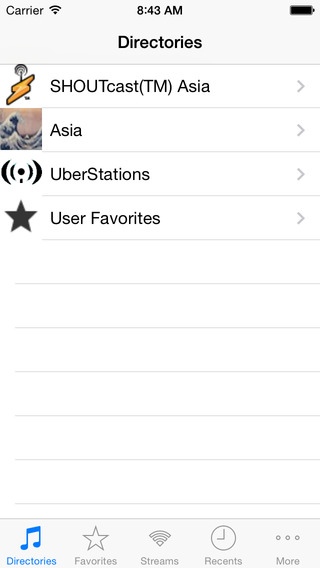Asia Radio 7.4.2
Continue to app
Paid Version
Publisher Description
The iOS 7 version of Asia Radio is finally here! It now includes the UberStations directory: a complete, feature rich directory of Asian radio stations. Supports AirPlay to let you stream music throughout your entire house wirelessly. Asia Radio includes both the UberStations and the SHOUTcast Radio Directories of Asian stations. Loaded with "collaborative" features: Twitter, Facebook, browsing the station's website for current programming schedules. All without leaving your audio player. With Twitter and Facebook support you can tell your friends what radio station you're listening to, "live", without stopping your audio to invoke an external social client! FEATURE HIGHLIGHTS: - Supports MP3 and AAC stream formats and PLS, M3U and XSPF playlists - Includes the UberStations Asia directory - Includes the SHOUTcast Asian Radio Directory - Supports AirPlay to let you stream music throughout your entire house wirelessly TIPS & TRICKS: - Full multi-tasking with background audio: Radio keeps playing after you tap the home button. You can go surf the web or use Facebook or Twitter or send an E-mail and the music won't stop. - Double-tap the home button to bring up the multi-tasking UI and slide over the remote controls to pause/resume playing. In addition, you can lock the device, bring up the remote controls on the lock screen and pause/resume playing. And it responds to pause/resume from external microphones as well. - Add your own favorite stream. You can also pick from your favorites or your recently played stations. You can even share with your friends iTunes and Radio links to a station stream using your iPhone or iPod Touch Mail application.
Requires iOS 7.1 or later. Compatible with iPhone, iPad, and iPod touch.
About Asia Radio
Asia Radio is a paid app for iOS published in the Audio File Players list of apps, part of Audio & Multimedia.
The company that develops Asia Radio is Intersect World, LLC. The latest version released by its developer is 7.4.2.
To install Asia Radio on your iOS device, just click the green Continue To App button above to start the installation process. The app is listed on our website since 2014-09-07 and was downloaded 8 times. We have already checked if the download link is safe, however for your own protection we recommend that you scan the downloaded app with your antivirus. Your antivirus may detect the Asia Radio as malware if the download link is broken.
How to install Asia Radio on your iOS device:
- Click on the Continue To App button on our website. This will redirect you to the App Store.
- Once the Asia Radio is shown in the iTunes listing of your iOS device, you can start its download and installation. Tap on the GET button to the right of the app to start downloading it.
- If you are not logged-in the iOS appstore app, you'll be prompted for your your Apple ID and/or password.
- After Asia Radio is downloaded, you'll see an INSTALL button to the right. Tap on it to start the actual installation of the iOS app.
- Once installation is finished you can tap on the OPEN button to start it. Its icon will also be added to your device home screen.